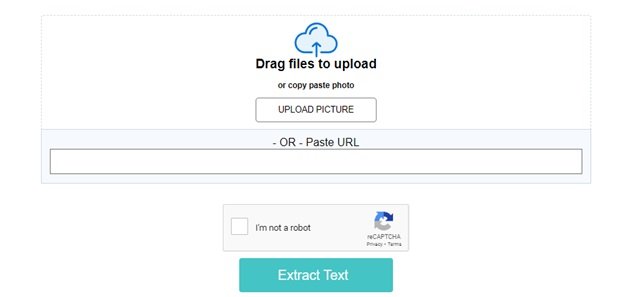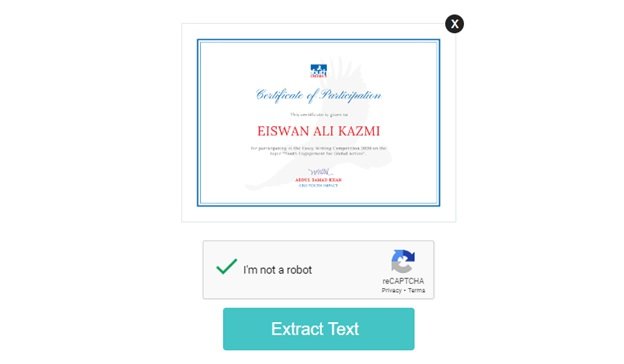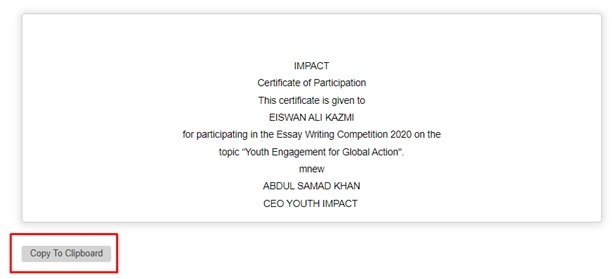Optical Character Recognition allows the scanning of documents, camera images, PDF documents, and even infographics. The OCR-based software and tools are programmed to single out letters on the images and then convert them to words/sentences. Hence, we get the editable version of a graphical text.
Writers and editors can extract text from images with the help of online OCR tools. These tools are dependable on software information such as images and AI-assisted tools, which present you with an editable version of your text in a few seconds.
Now let’s discuss how we can extract text from images with the help of OCR technology. We will discuss some step-by-step methods for ease of understanding. Moreover, we will share some helpful information about working and uses of the OCR technology.
How does OCR Technology work?
The OCR technology uses a scanner to recognize the characters from an image or printed document scanned by the camera. Once the pages are observed, the OCR technology converts the document image into the black and white version. This process is carried out for the on-page documents, so the accuracy with white paper documents is more authentic.
The OCR technology scans the image’s black and white version to differentiate between the light and dark areas. In this way, the OCR technology recognizes alphabetic letters and numeric digits. In this process, the characters from the scanned image are recognized by pattern recognition or feature recognition method.
Pattern Recognition
In the pattern recognition method, the OCR technology provides examples of text formats and fonts to compare and recognize them from scanned documents. However, this process may require advanced algorithms and lots of data so that the OCR can recognize the characters in various languages.
Feature Recognition
This method is applied when OCR technology applies the rules related to the features of a specific character. This may involve the recognition of numbers, letters, or special characters.
Feature recognition focuses on the pattern of the scanned character. It recognizes the text by analyzing the angled lines, curves, and crossed lines. Once the characters are identified, they are converted into ASCII code for further manipulation.
Extracting Text from Image Using OCR Technology
Here we have taken an example of how you can extract text from image with the help of an online OCR tool. This step-by-step method would help you scan text documents, images, photos, and graphical designs to make an editable text version in the following way.
- The first step is pretty simple: you must provide the OCR tool with the image or photo you want to scan. Select the ‘Upload Picture’ to select the image file from your local storage. Or you can provide the image from an online source by placing a link to the image in the ‘Paste URL’ section.
-
- Once the image is uploaded, click the ‘Extract Text’ button, and the OCR technology will start processing your image for extracting text. These online tools support various languages and image formats, so you don’t have to worry about limitations.
- Now it’s the last step where the job is almost done. The OCR tool will give the scanned text output in the results. You can click the ‘Copy to Clipboard’ button to copy the scanned text directly to use it anywhere you want. You can create a document file and paste the text to keep the record of your scanned document.
Benefits of Using OCR Technology
There are various benefits of using OCR technology, and the primary one is that it simplifies the data entry operator for office personnel, students, and data entry operators. Further applications of OCR technology are discussed below.
- Reduces the cost and time of manually entering the raw data into digital form.
- Makes the workflow of documentation and data entry more efficient.
- Automates document scanning and processing.
- It helps keep the data digital from getting rid of bulk documents.
- Assists in centralizing the hard-form documented data into digital format.
- Allows making the physical documentation editable.
Conclusion
The history of OCR technology took place back in the 90s. But now, with the influence and upgradation of modern technology, it has relatively improved. OCR is not limited to a single computer system, but it is available from desktop computers to the palm of our hands on smartphones.
This article featured how you can extract text for scanning images and documents with the help of OCR technology. We discussed the step-by-step working of an online OCR tool and how the OCR technology works for authentic text recognition.
Moreover, we shared some significant benefits supporting the fact that OCR technology benefits us. We hope this article gave you some insightful information about OCR and its uses.