PDF files are one of the most common file formats in use today. They are also one of the most popular ways to share and view information. The problem with PDF files is that they’re not very flexible. When you have many of them, it cannot be easy to manage them effectively. Fortunately, there are several solutions you can use to make your life easier.
✔️ How to manage a bunch of PDF files?
If you have a bunch of PDF files that you need to keep track of, it can be frustrating to manage them manually.
There are some great tools out there that can help you get organized and even print out your PDFs in an easy way. Here are some of the best options for managing your PDFs
✔️ Tools to Help you Manage PDF Documents
Here are some valuable tools that can help in organizing the PDF documents in the device and make them easily accessible.
1 Online PDF Combiner
Managing a bunch of PDF files can be a pain, but there are some easy ways to make it more convenient. One way is to use a free online pdf combiner. This will allow you to combine multiple PDF files into one single file, which is much easier to deal with than having multiple files all over your computer.
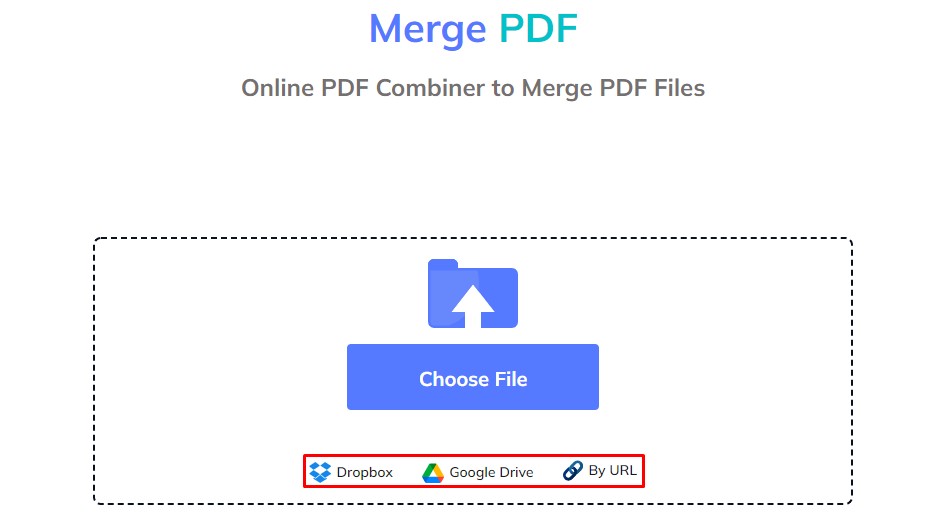
How does it work
Using a free online PDF combiner tool is super easy even if you are not tech-savvy. You just need to upload PDF files, set their order, and click the option that says ‘Merge Files.’
Following this simple process will help you merge multiple documents in the blink of an eye. You can combine as many files as you want without facing any limitations or restrictions imposed by the tool.
2 PDF Splitter
Use a free PDF splitter tool to split a huge file into smaller ones, which makes them easier to manage and find when you need them. PDF splitter is a wonderful tool for those who always need specific information from a large document. They don’t want to waste their time and resources while going through a really long file.
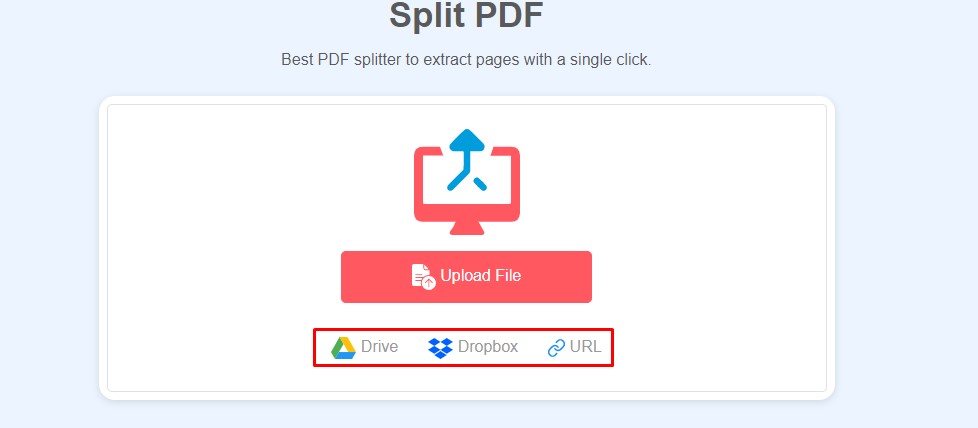
How does it work
Using a PDF splitter is a piece of cake. You just have to upload a large document that you would like to split. To do this, go to their website and upload a file by clicking the ‘Upload File’ button. Alternatively, you can upload a file using a URL, Dropbox, and Google Drive.
Once the file has been uploaded, you will see all the pages. You can either choose to split by range or extract pages based on your requirements. Once you have selected the pages that you wish to extract from the file in question, click ‘Split’ from the bottom left of the screen.
You can also combine those pages by checking the box that says ‘merge selected pages in one pdf.’ This will convert all those individually selected pages into a new document that you can save for future reference.
Pro Tip: Preview the contents of each page by clicking the ‘eye’ icon appearing at the top left of every page. This will help you decide whether to extract or split that page or leave it as is.
3 Paperless
This free app lets you manage, organize and share all your documents from a single location on your computer. It’s available for both Mac and Windows users and allows you to create folders and subfolders within Paperless so that all of your documents are in one place.
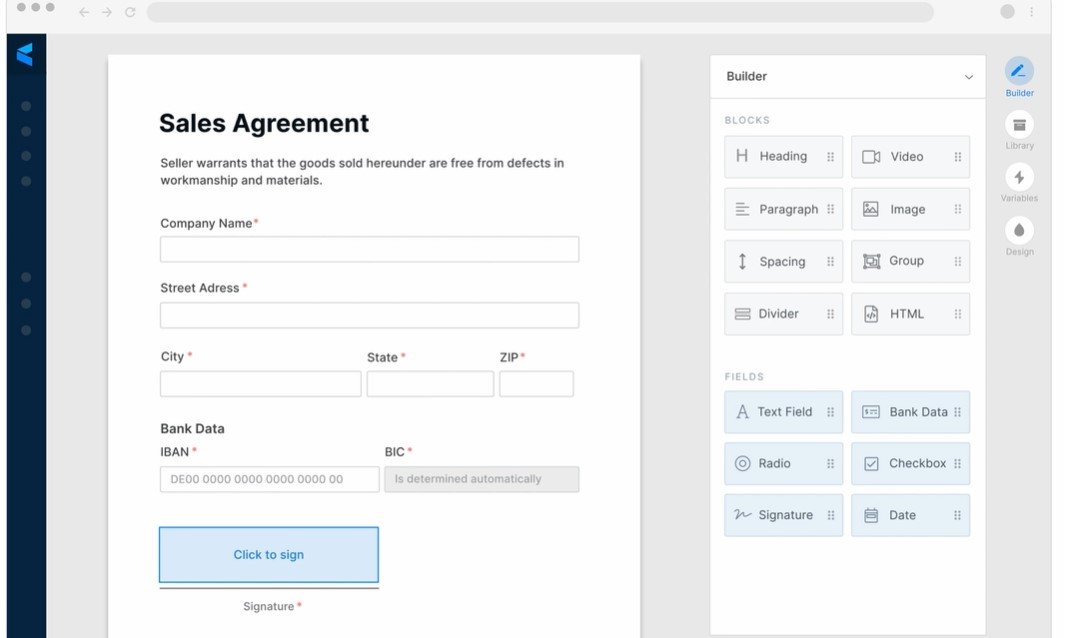
You can also add tags or keywords to each document so that they’re easier to find later on. And if you need to share something with someone else, Paperless makes it easy by letting you send links directly from within the app or export the file into another format like JPEG or TXT.
4 PDF Expert
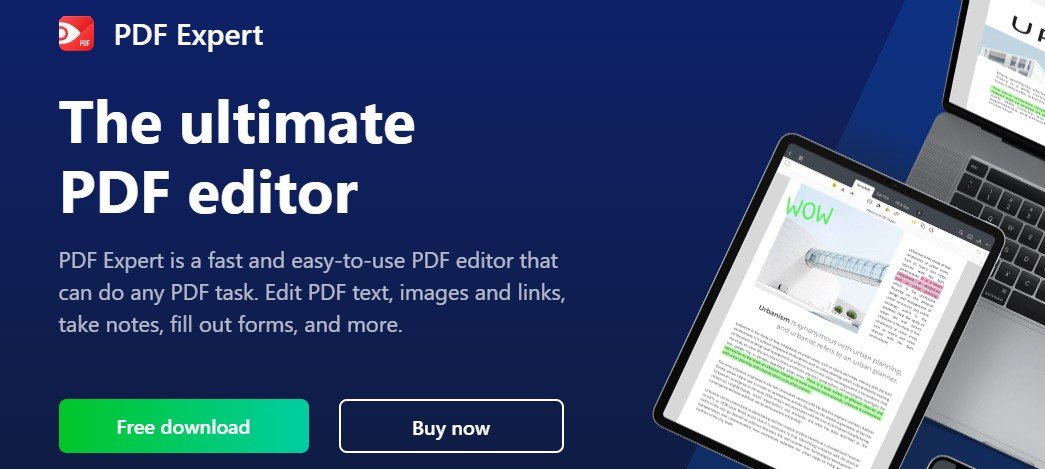
This is another great app for managing PDF files on Mac computers. It lets users annotate PDF documents by highlighting text or adding notes to specific areas of the page. Users can also add comments directly onto pages within their documents, which makes it easier when working with others on projects together over email.
✔️ Other Ways to Manage PDF Documents
Using PDF tools can be a handy option to organize PDF files. But here are some other tips that can also help you in this regard.
1 PDF management Program
PDF management program allows you to organize, store and share your PDF documents more efficiently than ever before. It will automatically convert them into searchable PDFs so that you can find anything quickly and easily. This also makes it easy for other people to access them without having to install any additional software on their own computers.
2 Online storage services
Many online storage services like Dropbox or Google Drive allow users to upload files from their computer directly into their online account’s storage space. This makes it easy for users who don’t have the time or technical knowledge required to manage their own servers or install applications on their computer systems themselves.
3 Organize files into folders
Organize your PDF files into folders so that they’re easy for you (and others) to find later on down the road, especially if you have hundreds or thousands of different files saved in various places on your computer or network drive.
One of the biggest mistakes most people make is copying and pasting PDF documents without giving them a specific name and selecting the right folder. They keep on saving files following the same practice. Eventually, their devices get cluttered up, and they cannot seem to find what they are looking for.
Organizing everything into a relevant folder helps keep your information highly accessible at the time of need. For example, you will not have to waste time looking for a file. Instead, you can go to the folder and search file name, and voila!
✔️ Conclusion
PDF files are the most popular format for storing and sharing documents. They’re compact, easy to view on any device and can be created from any application.
But managing a bunch of PDFs can be a pain – especially if you want to organize them into folders, rename them or delete duplicate copies.
The good news is that there are plenty of tools out there that can help you manage all those PDFs so they’re easier to find when you need them.