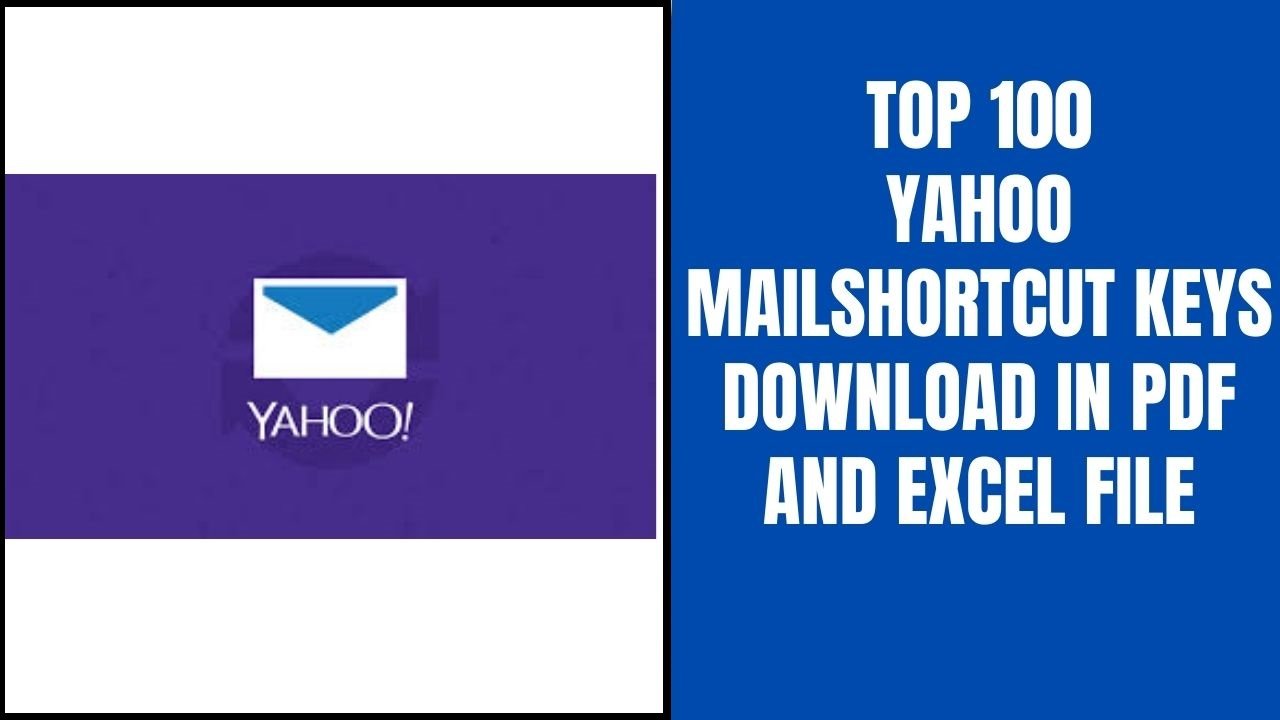Adobe PageMaker is another landmark project of Adobe. It is a Desk Top Publishing software. It is a type of graphic designing software. With the company of Photoshop and CorelDraw PageMaker, it completes the package for publishing books, magazines, etc. It consists of all the tools for formatting the documents.
Adobe PageMaker Versions
Aldus PageMaker 1.0 – 1985
Aldus PageMaker 1.2 – 1986
Aldus PageMaker 2.0 – 1987
Aldus PageMaker 3.0 – 1988
Aldus PageMaker 4.0 – 1990
Aldus PageMaker 5.0 – 1993
Adobe PageMaker 6.0 – 1995
Adobe PageMaker 6.5- 1996
Adobe PageMaker 7.0- 2001
Adobe PageMaker Tips and Tricks
- To add lines to the table, select the data using Ctrl + A (Select All), and Click Ctrl + M, by pressing this key you get a dialog box of “Paragraph Specification”. Click on the Rules button. Click on the check box Rule Below Paragraph, and select the type of line you wish to select for the table. By clicking on the Ok button you will find the lines in the paragraph.
- The pointer tool is used to select the object in the file and move the object. To select the multiple objects, press the right key of the mouse and move on to the objects on the page. All the objects will get selected. You can select the object from the pointer tool and by clicking the delete key you can delete the object or text.
- To write the text in PageMaker just click on the Text tool and create a text box.
- With a rotating tool, you can rotate the text, objects, and images.
- With a cropping tool, you can minimize the size of the image to the required size.
- There are various line tools available in PageMaker. You can draw a diagonal line, or straight line, apart from this you can also draw rectangle boxes, square boxes, circles, polygons, and other shapes.
- You can insert images and text in various shapes.
- While writing text in the PageMaker you can also change the color of the text not just that you can give multi colors to the text. Apart from this, you can give several effects to the text also. 3D and 2D effects can be applied to the text.
PageMaker is a very useful tool. If you are looking for a career in graphic designing, and desktop publishing you must know about PageMaker. The combined knowledge of PageMaker, CorelDraw, and PhotoShop can bring your career to new heights. A better career in this field requires creative skills.
Adobe Pagemaker Shortcut Keys List
1.Tool Palette Pagemaker Shortcut Keys:
| SHIFT + F2 | Rotation tool |
| SHIFT + F3 | Line tool |
| SHIFT + F4 | Rectangle tool |
| SHIFT + F5 | Ellipse tool |
| SHIFT + F6 | Polygon tool |
| SHIFT + F7 | Hand tool |
| SHIFT + ALT + F1 | Text tool |
| SHIFT + ALT + F2 | Cropping tool |
| SHIFT + ALT + F3 | Constrained line tool |
| SHIFT + ALT + F4 | Rectangle frame tool |
| SHIFT + ALT + F5 | Ellipse frame tool |
| SHIFT + ALT + F6 | Polygon frame tool |
| SHIFT + ALT + F7 | Zoom tool |
2. File Menu Pagemaker Shortcut Keys:
| CTRL + N | New |
| CTRL + O | Open |
| CTRL + W | Close |
| CTRL + S | Save |
| SHIFT + CTRL + S | Save as |
| CTRL + D | Place |
| SHIFT + CTRL + D | Links |
| CTRL + P | |
| SHIFT + CTRL + P | Document setup |
| CTRL + K | General Preferences |
| CTRL + Q | Quit PageMaker |
3. Edit Menu Pagemaker Shortcut Keys :
| CTRL + Z | Undo |
| CTRL + X | Cut |
| CTRL + C | Copy |
| CTRL + V | Paste |
| DEL | Clear |
| CTRL + A | Select all |
| SHIFT + CTRL + A | Deselect all |
| CTRL + E | Edit Story / Edit Layout |
| CTRL + W | Close Story (Story View) |
4. Layout Menu Pagemaker Shortcut Keys:
| ALT + CTRL + G | Go to Page |
| PAGE UP | Move to Previous Page |
| CTRL + PAGE UP | Go Back |
| PAGE DOWN | Move to Next Page |
| CTRL + PAGE DOWN | Go Forward |
5. Type Menu Pagemaker Shortcut Keys:
| CTRL + SHIFT + B | Bold |
| CTRL + SHIFT + I | Italic |
| CTRL + SHIFT + U | Underline |
| CTRL + SHIFT + K | All Caps |
| CTRL + SHIFT + / | Strike Through |
| CTRL + SHIFT + | Super Script |
| CTRL + | Sub Script |
| CTRL + SHIFT + V | Reverse |
| CTRL + SHIFT + SPACEBAR | Normal formatting |
| CTRL + SHIFT + X | Normal width |
| ALT + SHIFT + A | Auto Leading |
| CTRL + SHIFT + Q | Expert Tracking (No track) |
| CTRL + SHIFT + X | Horizontal Scale (Normal) |
| CTRL + T | Character |
| CTRL + M | Paragraph |
| CTRL + I | Indent Tabs |
6. Alignments Menu Pagemaker Shortcut Keys:
| CTRL + SHIFT + L | Align left |
| CTRL + SHIFT + C | Align Center |
| CTRL + SHIFT + R | Align Right |
| CTRL + SHIFT + J | Justify |
| CTRL + SHIFT + F | Force Justify |
| CTRL + 3 | Define Styles |
| CTRL + U | Fill & Stroke |
7. Frame Menu Pagemaker Shortcut Keys:
| CTRL + U | Attach Content |
| ALT + CTRL + F | Frame Option |
| SHIFT + ALT + CTRL + F | Change to Frame |
| ALT + CTRL + ] | Next Frame |
| ALT + CTRL + [ | Previous Frame |
8. Arrange Menu Pagemaker Shortcut Keys:
| SHIFT + CTRL + ] | Bring to Front |
| CTRL + ] | Bring Forward |
| CTRL + [ | Send Backward |
| SHIFT + CTRL + [ | Send to Back |
| SHIFT + CTRL + E | Align Objects |
| ALT + CTRL + E | Text Warp |
| CTRL + G | Group |
| SHIFT + CTRL + G | Ungroup |
| CTRL + L | Lock Position |
| ALT + CTRL + L | Un Lock |
| CTRL + 6 | Mask |
| SHIFT + CTRL + 6 | Un Mask |
9.Utility Menu Pagemaker Shortcut Keys :
| CTRL + F | Find |
| CTRL + G | Find Next |
| CTRL + H | Change |
| CTRL + L | Check Spelling (Story View) |
| CTRL + Y | Index Entry |
| CTRL + SHIFT + Y | Fast Index Entry |
| VIEW MENU | |
| CTRL + + | Zoom in |
| CTRL + – | Zoom out |
| CTRL + CLICK RIGHT MOUSE BUTTON | Fit in window |
| CTRL + CLICK RIGHT MOUSE BUTTON | Actual size |
| CTRL + 0 | Fit page in window |
| CTRL + SHIFT + 0 | Entire pasteboard |
10. Zoom To Pagemaker Shortcut Keys:
| CTRL + 5 | 50% |
| CTRL + 7 | 75% |
| CTRL + 1 | 100% (Actual size) |
| CTRL + 2 | 200% |
| CTRL + 4 | 400% |
| CTRL-SHIFT -F12 | Redraw current page at high resolution |
| CTRL-ALT-N | Display non-printing items |
| F10 | Preview hyperlinks |
| CTRL + R | Rulers on/off |
| CTRL + ALT + R | Snap to rulers on/off |
| CTRL + ; | Show/Hide guides |
| CTRL+ SHIFT + ; | Snap to guides on/off |
| CTRL + ALT + ; | Lock guides |
11. User Interface Pagemaker Shortcut Keys:
| TAB | Display/hide all palettes |
| SHIFT + TAB | Display/hide all palettes except tools |
| CTRL + ‘ | Display/hide control palette |
| CTRL + J | Display/hide colors palette |
| CTRL + B | Display/hide style palette |
| CTRL + 3 | Define styles |
| CTRL+ SHIFT + 8 | Display/hide master pages palette |
| CTRL + 8 | Display/hide layers palette |
| CTRL + 9 | Display/hide hyperlinks palette |
Thank you for reading, If you liked this article, then definitely share it with your friends on social media, so that they too can get this information.
Download Excel File
Download PDF File
Related Articles:
- Top 50 Media Player Classic Shortcut Keys List Download in PDF & Excel File
- Top 170 Adobe Acrobat DC Shortcut Keys List Download in PDF & Excel File
- Top 70 VLC Media Player Shortcut Keys List Download in PDF & Excel File