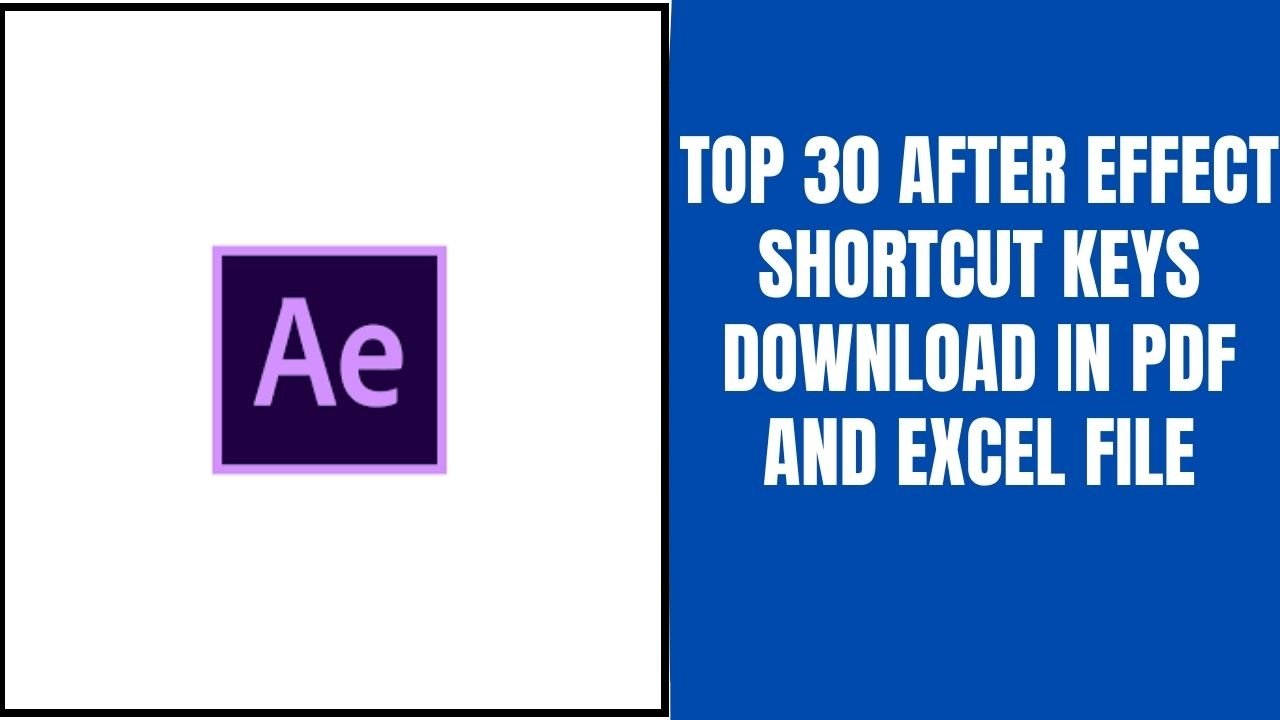This article teaches you everything you need to know about the new Yahoo! in no time. The shortcuts will allow you to send emails more quickly. You could download Excel and PDF files for future reference by clicking on the download buttons.
Yahoo mail Keyboard Shortcuts
| Command | Shortcut |
| Check Mail | m |
| Check All Mail (includes all POP accounts) | Shft+m |
| Close Current Tab | Ctrl+\ |
| New Message | n |
| New Message in its own window | Shft+n |
| Reply | r |
| Reply in a new window | Shft+r |
| Reply All | a |
| Reply All in a new window | Shft+a |
| Forward message | f |
| Forward in a new window | Shft+f |
| Mark As Read | k |
| Mark As Unread | Shft+k |
| Flag | l (that’s an L, not a one) |
| Clear Flag | Shft+l (that’s an L, not a one) |
| Delete Item | Your “delete” key |
| Ctrl+p – or just p ! | |
| Save Draft | Ctrl+s |
| Send Message | Ctrl+Enter (Alt+s also supported) |
| Turn Reading Pane on and off | v |
| Navigate through tabs-right to left motion | Ctrl+[ |
| Navigate through tabs-left to right motion | Ctrl+] |
| Open message in its own tab | Enter (select a message first, or more than one) |
| Edit contact info | Enter (select a contact first, in Contacts) |
| Find a word or phrase in a message | Ctrl+f |
| Expand window to maximum height | F11 |
| Next message (in message tab) | Ctrl+. (that’s Ctrl with the period) |
| Previous message (in message tab) | Ctrl+, (Ctrl with the comma) |
| Next (or previous) message with same Subject; Next (or previous) flagged message; Next (or previous) unread message; Next (or previous) from: _________ | To set this up, press: Ctrl+Alt+Shft+up arrow. Click the optn you want, then OK. Now: To use the |
| Skip to oldest unread message | Ctrl+Shft+End |
| Move message to a folder | d |
| Close read-message tab | Esc |
| Start a new chat | Ctrl+Shft+c or c |
Thank you for reading, If you liked this article, then definitely share it with your friends on social media, so that they too can get this information.
Download Excel File
Download PDF File
Related Articles:
- Top 100 Oracle Accounting Software Shortcut Keys Download in PDF and Excel File
- Top 40 Busy Accounting Software Shortcut Keys Download in PDF and Excel File
- Top 120 Audacity Shortcut Keys List Download in PDF & Excel
[elementor-template id="2845"]